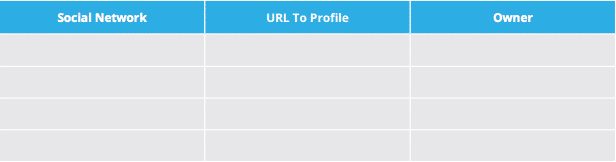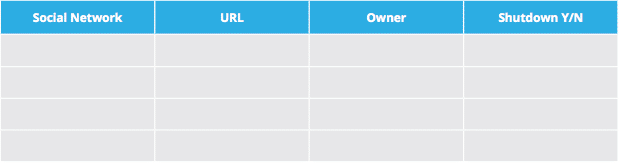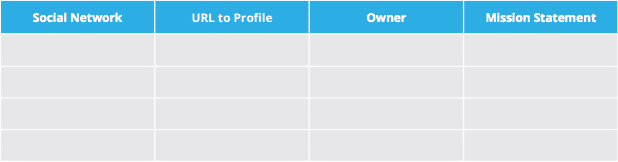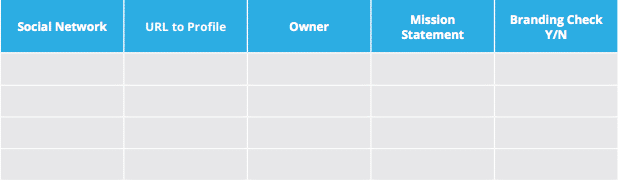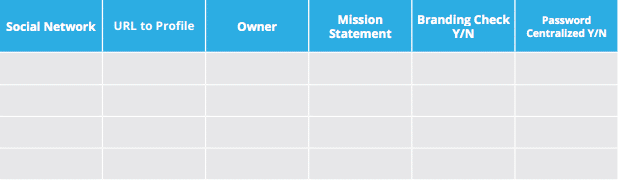Many of us are curating content without even thinking about it.
We’re sharing that quirky New York Times article on Facebook. We’re quoting celebrity tweets and making funny (well, funny to us) quips on Twitter.
What is content curation?
Content curation is all about mining the internet for material that can be shared on your social networks. It’s about finding great content and presenting it to your social media followers in a way that’s organized and meaningful.
The thing is, you’re probably not thinking strategically when you’re scrolling through your phone and posting from bed in the morning.
Content curation strategy is what makes the difference between mediocre and exceptional content curation in business.
Strategy is a must when it comes to content marketing, which includes content curation.
Content marketing vs. content curation
Content marketing is all about getting material out into the world that helps strengthen your brand in one way or another. That could mean writing blog posts, making YouTube videos, or Snapchatting Stories.
But it takes a lot of creative juice to constantly make new things while still keeping up with the demands of a business.
And that’s where content curation comes in.
It’s all about finding something that stands out online instead of creating something new.
Why should brands curate content?
1. It alleviates the pressure to create
You might not have the time to make enough fresh content to keep the conversation going on social. Content curation helps fill that need.
2. You lessen the ‘me, me, me’ factor
When someone’s talking about themselves all the time, it gets old real quick. Curated content helps with that.
3. Online networking opportunities
UpContent’s Marissa Burdett says that sharing curated content can help you make connections with leaders in your industry. She also explains that it could spark conversation with your social media audience in general.
4. You become seen as thought leader
If you’re sharing posts about the latest trends in your field, it shows that you’re engaged on a deeper level.
5. Grow your business
Braveen Kumar writes all about this in a Shopify blog post on using content curation to grow your ecommerce business. This can happen through things like strengthening your email list and defining your brand online.
How to curate content
If you’re worried about this whole mining-the-web thing, there’s no need to be. You’re not in the dark with one headlamp. You have a whole mining crew, thanks to a variety of content curation tools, which we will get to later.
The steps in this article will help you master content curation like a ninja.
First you’ll need to figure out what topics you want to search through using these tools. Once you find material, you’ll have to decide what to share.
Here’s a list of questions to help you with that:
- Is this content on brand? Is there a reason why my company would share this? You’ll need to know your target audience to decide on this.
- Can I trust the source?
- Is it offering something unique to my readers?
- Is it entertaining or useful in some way?
You also need to schedule these posts in an appropriate way so that you’re offering variety to your readers.
When you’re doing this, you should think about the so-called Social Media Rule of Thirds:
- One third of what you share should be about personal brand promotion.
- One third should be curated content.
- One third should be about the conversations that are happening on social.
Content curation best practices
Read, watch, listen
There are so many services that help you find material, but you need to check it all out before you share it.
Ensure it’s relevant
If it’s not relevant to your business in some way, quash it. An article from Search Engine Journal says you should ask yourself the intent behind each of your posts.
Make sure it’s trustworthy
Find things that are come from reputable sources that you can trust.
Personalize
You need to bring a piece of you to what you’re sharing. You could tell readers why they might be interested, or add some sort of value to the piece.
Provide value
What you share must be interesting or entertaining to your audience.
Mix up what you post
Share different perspectives from your niche.
Schedule your content
Use a content calendar to map out what you’re going to post. You can also use a program such as Hootsuite to schedule your posts so you don’t have to remember to post throughout the day.
Cathy Habas, the managing editor for Coquí Content Marketing, advises: don’t schedule too far in advance because you want curated material that’s topical.
Give credit
You need to credit the creator of the content you are sharing wherever possible. That could mean using an @mention in a tweet, or tagging them in a Facebook post, for example.
Engage in social listening
You should be looking to see what’s working and not working when it comes to your content curation. Christina Newberry wrote a Hootsuite blog post about social listeningthat could help you figure this out.
For more on content curation best practices, check out this video from Hootsuite Academy.
Learn how to get even more out of Hootsuite with free social media training from Hootsuite Academy.
Content curation tools
Here are some of the tools that are out there to help businesses with social media content curation.
BuzzSumo
BuzzSumo lets you search the most shared content on a specific topic in the last few hours, or months. You can see the top 10 influencers for a topic and what they’re sharing.
Buzzsumo ranges in price from $79 monthly to $559 monthly, with cheaper rates if you purchase by the year.
Buzzsumo ranges in price from $79 monthly to $559 monthly, with cheaper rates if you purchase by the year.
Right Relevance
This service finds relevant content and influencers in a field, and gives them a score and a rank… So if you’re into numbers, it could help you decide what to share—and who to share it from.
Right Relevance starts at $500 per month.
RSS readers (like Feedly)
With programs like Feedly, you can follow your favorite feeds and organize articles in one spot. You can also keep track of internal information, and when your business is mentioned online.
The cost ranges from free to $18 monthly.
If you use Hootsuite to manage your social media presence, you can add an RSS feed to save yourself time curating content.
Hootsuite
Beyond RSS integrations, Hootsuite is a great tool for content curation as it allows you to keep track of and organize your social media feeds by network, topic, keywords, hashtags, Twitter lists, and more.
Reddit is an online community where posts get upvoted or downvoted. You can follow specific interests, called subreddits. People also comment on these posts, which could help you understand your niche—and what posts resonate with that audience—better.
UpContent
UpContent uses an algorithm that pulls news articles and blog posts for you based on things like social influence and recency. Then you can curate that content on your site by using the UpContent Gallery tool.
UpContent ranges from free to $10 per month.
Pocket is a place to put things you find on social. So you can stop texting and emailing stuff to yourself to keep track of it (and losing it anyway).
Plans range from $4.99 a month to $49.99 a year.
Scoop.it
Scoop.it lets you find things and put them together in a topic hub page that can be shared. You could also publish this curated content elsewhere, such as your blog. For individuals, this service ranges from free to $67 yearly.
Sniply
Sniply is all about what’s called a call to action (CTA). When you use Sniply to reshare something that directs followers to another site, a little box pops up on that webpage with a message from you. That message could include your web address.
Sniply ranges from $29 to $299 a month.
Curata
Curata listens to what you’re interested in and provides you with sources based on that. You can also crowdsource material from across your business.
Then you can use Curata to publish on your website.
You can call Curata to get a quote on the service: 617-229-5529.
PublishThis
This content curation tool “indexes, tags [and] centralizes content from the web’s best sources,” according to its website.
There’s no price listed, but there’s a forum on the website to get in touch.
Trapit
Companies can put their own social marketing content on Trapit, and pull in other content to curate. This can be sent to employees to share with customers. There’s also an analytics system that measures how well it does.
You will need to contact the company to get a cost quote.