Easy Ways to Refresh Your LinkedIn Profile
You wouldn’t send an outdated resume to a potential employer, so why let your LinkedIn profile languish with old and outdated information? A few minutes here and there and you can polish your profile to a shining gleam that’ll catch the eye of professional contacts and serve as a valuable professional web presence.
These are five simple ways that you can refresh your LinkedIn profile to make sure it’s accurate, up-to-date, and shows off your professional qualifications in the best light.
1. Update your profile photo
Your profile photo is the first thing that visitors to your LinkedIn profile notice, so it’s important to make sure that it makes a good first impression. Does your photo show you in the best light? Is it professional, current, and clear? Are you front and center with minimal background distractions? If not, be sure to update your photo since no one wants to do business with a thumbnail image of a blurry you.
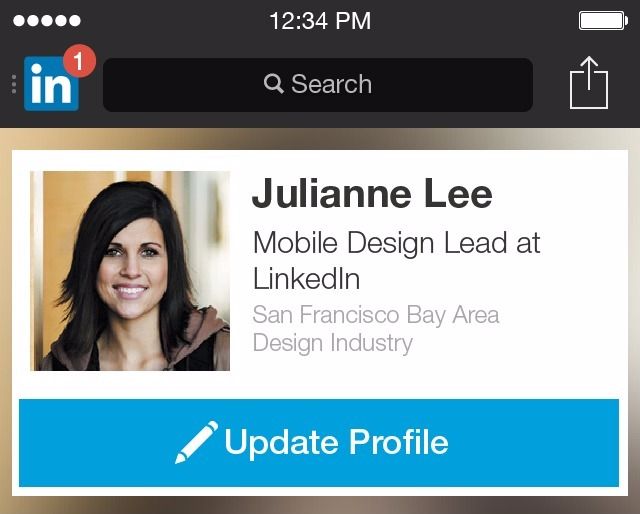 Image via LinkedIn
Image via LinkedIn2. Add a background image
We are incredibly visual creatures, so use that to your advantage and add a compelling background image to your profile. Think of your background image as the entryway to your house and be sure to find an image that welcomes people in.
3. Revisit your summary
Your summary is one of your best opportunities to show off your accomplishments and share your aspirations, so use it wisely. Is it written in first person? Does it tell your story: where you’ve been, what you’ve accomplished, and where you hope to go? Remember, authenticity always trumps a list of buzzwords. Tell people your story in a way that even your children can understand.
4. Add rich media
Rich media can make the difference between a basic LinkedIn profile and one that shines. Go through an inventory of the work you’ve done since you last updated your profile. Is there a website you created, a product you launched, or an article you were quoted in? Be sure to add rich examples of your proud moments. You can add images, video, website links, SlideShare, and more to your Summary and Experience sections. Always remember: “A picture is worth a thousand words.”
5. Gather recommendations
Reach out to people you have worked with this past year and ask them to provide you with a recommendation. Think beyond coworkers to clients, partners, customers, and organizations where you volunteer. LinkedIn will ask you to approve all recommendations so nothing will hit your page without your okay. And if you’re worried that your boss will think this means you are looking for a new job, think again. Recommendations let people know what others think of you and nothing is more powerful than a peer-to-peer endorsement. Just ask Amazon customers.
Keep connecting
That’s it! In only a few minutes, you’ve made a solid start on making your LinkedIn profile fresh and useful. Remember to check in and update it whenever there’s something in your career worth noting—not only when you’re job hunting or switching positions—whether it’s a professional accomplishment, a new skill, added responsibility, or a project you’d like to share.
No comments:
Post a Comment