You may have heard that LinkedIn has 433 million users, 40 percent of whom check the platform every day. Those numbers are certainly substantial, but they aren’t the statistics that really matter for a business-oriented network like LinkedIn. What really matters is that one in three professionals in the world has a LinkedIn account, and 49 percent of key decision makers use LinkedIn for business purposes.
With that level of professional engagement, LinkedIn is a social network your business cannot afford to ignore.
Why your business needs to be on LinkedIn
If your LinkedIn business presence is currently a personal page—especially one with a bare-bones resume that’s hopelessly out of date—it’s time to up your LinkedIn marketing game. You need a company presence on the network to gain access to the full range of benefits LinkedIn can offer to all business departments, from recruiting to sales.
1. Attract top talent
LinkedIn is the first place top talent looks for work, at all rungs of the career ladder. More than 40 million students and recent college graduates are on LinkedIn, but 41 percent of millionaires use it, too.
LinkedIn allows you to publish job postings, of course, but the more valuable recruiting approach is to empower your HR team to find potential candidates using LinkedIn search, then reach out to them directly and encourage them to join your team.
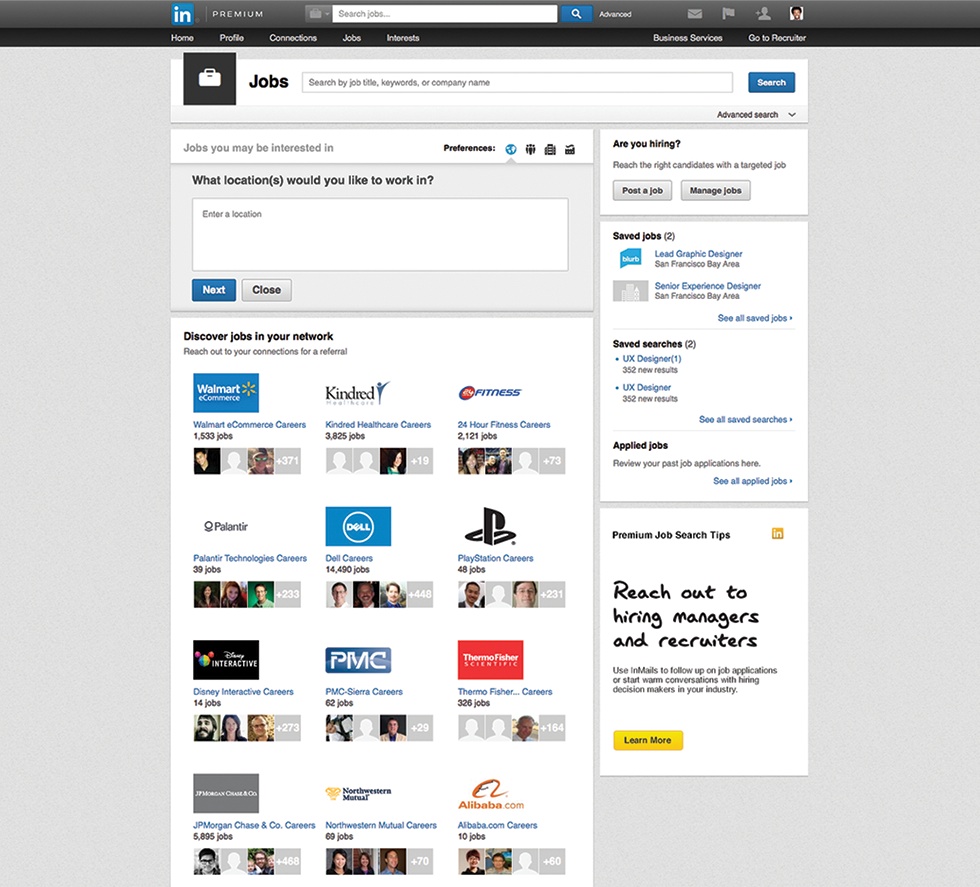
2. Grow your network—and your potential supplier and customer base
Using LinkedIn for business is all about the network you build and the connections you make—think, for example, about vendors, the people you work with, and the people you meet at events.
With LinkedIn’s advanced search capabilities, it’s not only about who you know, it’s about who they know. You can leverage existing relationships to build new ones and grow your network.
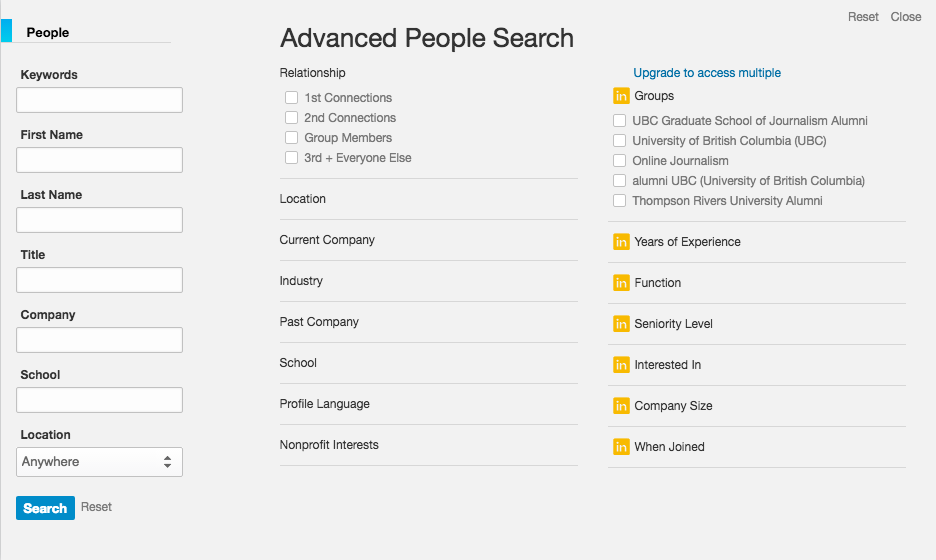
That’s the real power of LinkedIn for business: the ability to tap into existing connections and grow your brand through word-of-mouth. Rather than simply racking up followers and connections, think about how you can work those relationships to uncover new opportunities to grow your business.
And just in case you’re unsure about whether all that effort will pay in terms of real dollars and cents, consider this: 50 percent of B2B buyers use LinkedIn as a resource when making purchasing decisions, and 76 percent of B2B buyers prefer to work with recommendations from their professional network.
How to promote your business with a LinkedIn Company Page
There are a couple of key ways to promote your business on LinkedIn. Let’s start with what you need to know to create a great LinkedIn Company Page.
What is a LinkedIn Company Page?
A Company Page helps LinkedIn members learn about your business, your brand, and job opportunities with your company. Company Pages are also a great way to establish industry expertise. For example, the Hootsuite LinkedIn Company Page has more than 155,000 followers tuned in to the valuable and timely content we share—and that’s not including the 1.3 million people that follow CEO Ryan Holmes’ thought leadership articles.
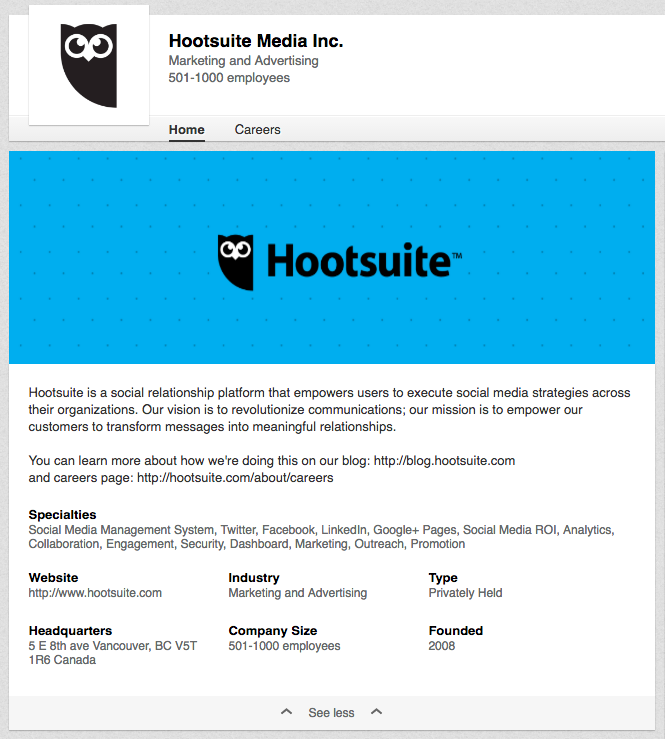
The benefits of LinkedIn Company Pages
Originally, LinkedIn Company Pages were viewed primarily as HR landing pages for brands. Though this is still one way to use LinkedIn, the network is also becoming the perfect place to drive business results, raise brand awareness, promote career opportunities, and educate potential customers on your products and services.
Think of your company page as a supplement to your website: It helps you drive traffic to your site and provides an outlet to promote your products, services, and content. Your LinkedIn Company Page provides free marketing opportunities and enhances the credibility of your company. Rich content and compelling status updates can also establish your brand as a leader in your industry.
Your Company Page can also help increase brand awareness by boosting your company’s presence in search engine results. Use tools like Google Adwords and SEMRush to uncover the keywords that are important to your business, then incorporate them into your Company Page to help searchers discover your business online.
How to create a LinkedIn Company Page
The process of creating a Company Page is very simple—but don’t let that lull you into slapping something together without a strategic plan for your page and how to maximize its benefits. Let’s start with the nuts and bolts of getting your Company Page up and running.
Note: If you don’t have an existing personal LinkedIn profile, you’ll need to set one up before creating a page for your company.
1. Add your company
Head to the Add a Company page and enter your official company name and your work email address. LinkedIn will send an email to verify that you are eligible to create the Company Page.
2. Choose who can administer your page
You don’t need to be in this alone. LinkedIn allows you to choose which employees can administer your page.
3. Fill in your company details
You’ll provide your company details using several drop-down menus that indicate your industry, company size, and so on.
4. Add a banner and logo
Upload your company’s logo, and choose a banner image to capture the feel of your business.
5. Create a company description
You have 2,000 characters to describe what your company does, and why potential followers should care. This is important text, so get your marketing and content teams involved in crafting your messaging. Click “publish,” and your Company Page is online.
Learn how to get even more out of LinkedIn with free social media training from Hootsuite Academy.
LinkedIn Company Page tips and best practices
Just because you build a Company Page doesn’t mean that followers will come. You can boost your chances of success with the following LinkedIn for business tips and strategies.
Learn how to get even more out of LinkedIn with free social media training from Hootsuite Academy.
1. Enhance your page with your brand’s personality
Think of it from your customers’ point of view. Ask yourself why they should be spending time reading your company profile. Make your banner image creative, and include relevant links to your other prominent channels like your website, blog, and so on.
Holiday Inn Express uses a sense of humor consistent with its advertising in other channels throughout the content it shares on its LinkedIn Company Page, helping to convey a unique brand personality. Its Stay Smart LinkedIn campaign, featuring brand-appropriate humorous videos, helped increase online awareness of the brand by eight percentage points.
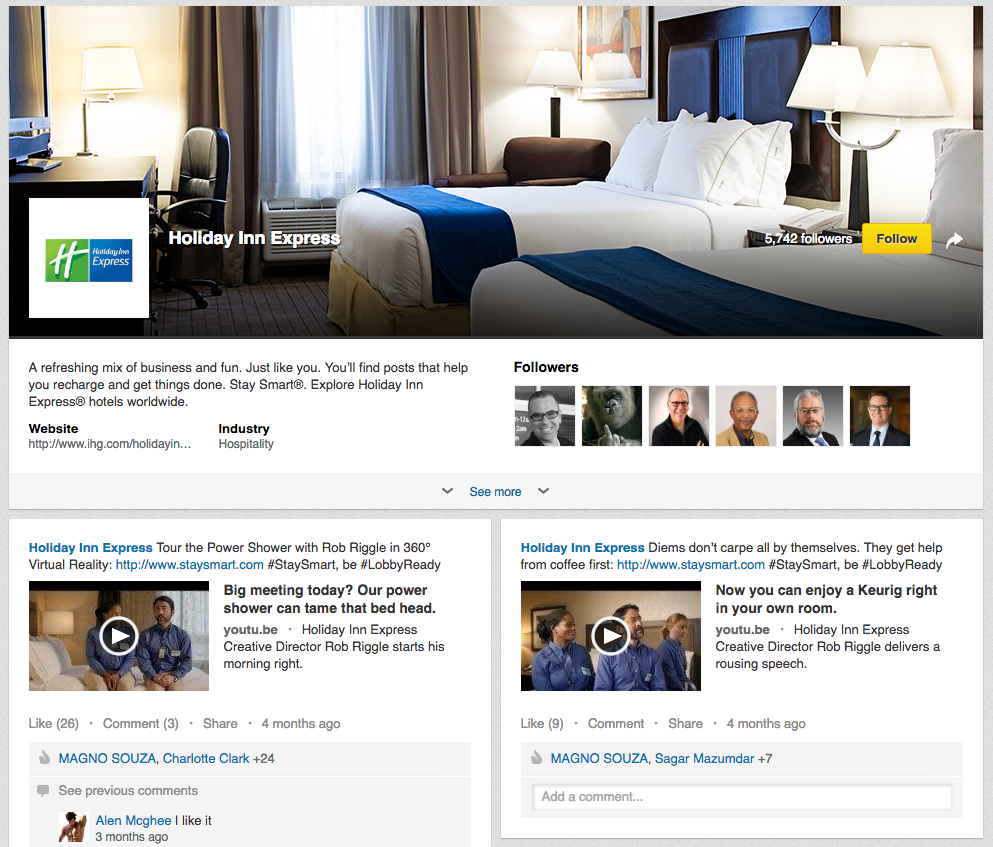
2. Empower your employees to connect with your company’s LinkedIn Page
Your colleagues and/or employees are your best resources to start growing an audience. They are your biggest advocates, and by adding them as followers you also tap into each of their networks, expanding your reach tremendously. Encourage them to add your Company Page to their personal profiles, which automatically makes them followers and enables them to easily share company updates.
L’Oreal, for example, has more than 56,000 employees on LinkedIn and features them prominently in the content posted to the L’Oreal Company Page.
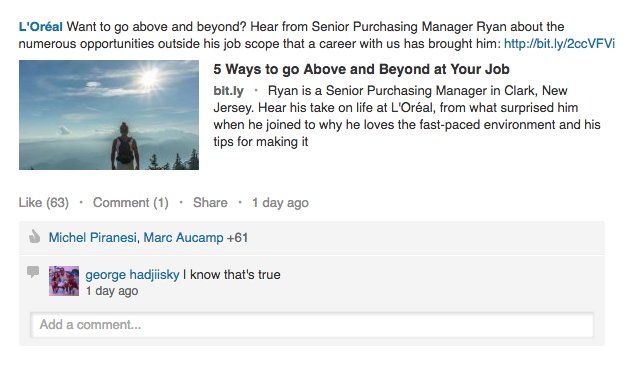
3. Provide valuable content and reply to followers’ comments.
The best way to grow your audience and keep your followers is to provide them value by posting articles or company updates on a regular basis. Make sure you are consistent in your posts, and try posting various types of updates—like company news, thought leadership, or industry expertise. Keep things interesting for your audience. Try actively engaging with them as well by asking what matters to them most, or what they’d like to see.
When ADP relaunched its LinkedIn Company Page with a tighter focus on providing quality content, primarily from its in-house research team, the company doubled its followers. Better yet, its follower base switched from 70 percent employees to only 30 percent employees, meaning more external followers and an expanded network reach.
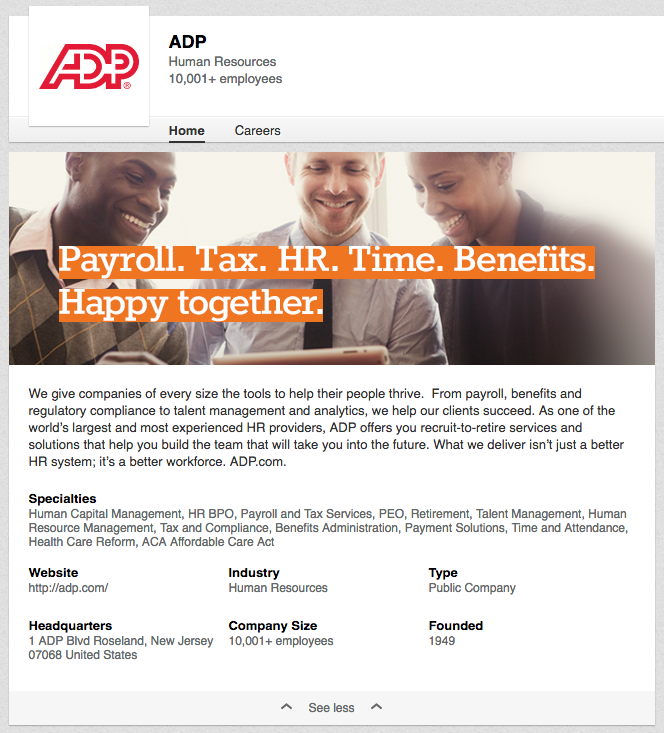
How to promote your business with LinkedIn Groups
Once your Company Page is up and running, it’s time to expand your LinkedIn reach with LinkedIn Groups.
What is a LinkedIn Group?
LinkedIn Groups provide a place for professionals to network, share content and ideas, recruit talent and look for work, and establish industry expertise.
To find a group with interests that align with your business goals, use the search feature at the top of your LinkedIn homepage or check out LinkedIn’s suggestions of Groups you may like.
You can also create a new Group based on whatever topic or industry you’d like.
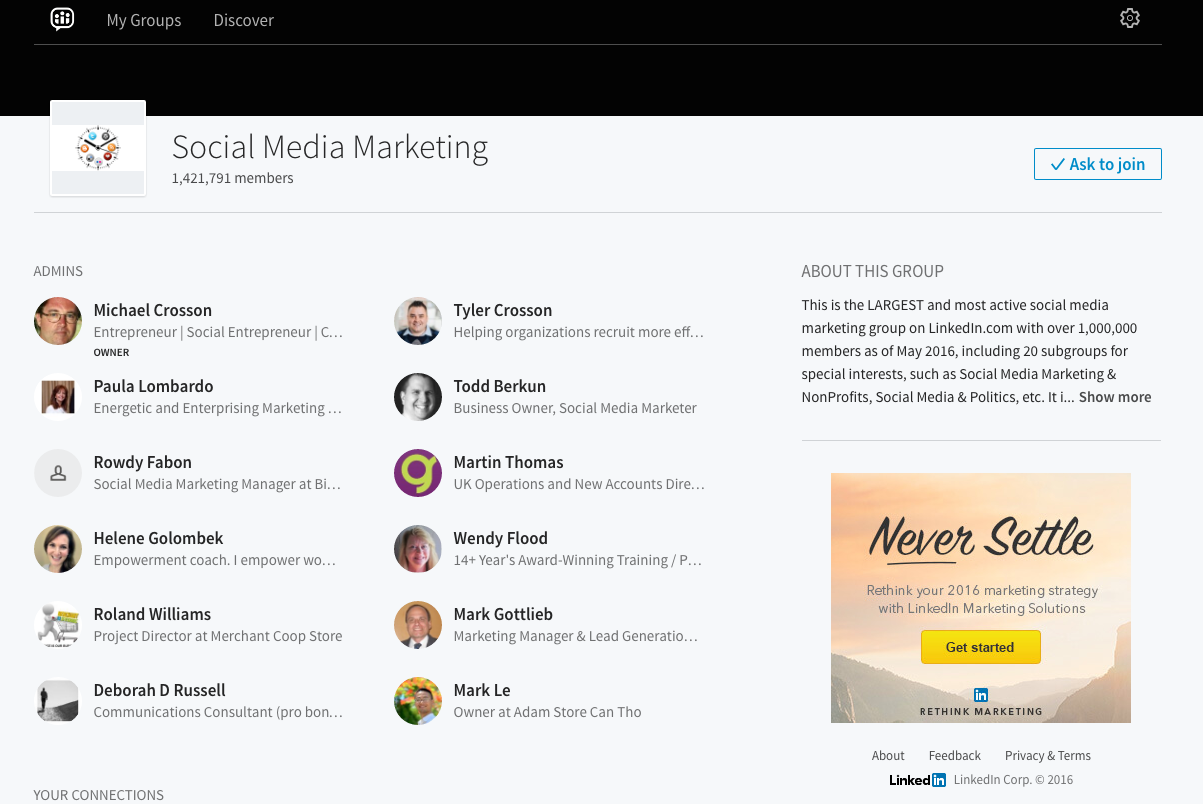
The benefits of LinkedIn Groups
There are numerous benefits to joining LinkedIn Groups, no matter what industry your business is in. Being an active participant in a Group can help you and your business network with other professionals and businesses in your field, especially those outside of your immediate circle of current and present colleagues, classmates, and employers. LinkedIn Groups can help you build your company’s online reputation by sharing valuable information relevant to your industry. Participating in a Group discussion will also attract views to your Company Page.
Learn how to get even more out of LinkedIn with free social media training from Hootsuite Academy.
If you are a content marketer, Groups can help you get more eyes on your content, and get constructive feedback from other professionals in your field. While it’s important to consider the competitive nature of many industries (and not be overly generous when sharing unreleased content or ideas), it can also be incredibly helpful to brainstorm ideas with professionals inside your industry but outside of your organization. Alternatively, Groups can help you gain insight into your target audience. You can join Groups with audience demographics you think may be interested in your brand’s product or service to see what kind of information the participants deem valuable and worthy of sharing.
With over 1.6 million existing Groups out there, finding the right ones for your business can at first seem like an impossible task. To make the task easier to tackle, we’ve come up with these tips to help you navigate LinkedIn Groups.
Tips for engaging in LinkedIn Groups
1. Join groups relevant to your interest and profession
If you have taken the time to fill out your LinkedIn profile completely, LinkedIn will send you Group recommendations based on the skills and experience you’ve chosen to include. Those relevant to you personally will likely also be a good fit for your company.
To take matters into your own hands, you can use keywords and search Groups in the directory. For example, to find a group that focuses on content marketing in Australia, type “content marketing” and “Australia” into the search bar, then choose “Groups” from the drop-down menu on the left, and you’ll find the Content Marketing Australia LinkedIn Group. Make sure to take note of the date of the last posting in the group—you want to spend your valuable time on active Groups only.
If you belong to an association, check to see if it has a members-only LinkedIn Group, which can be a valuable source of professional networking and development. The American Institute of CPAs, for instance, sponsors a LinkedIn Group with more than 63,000 members, where in-depth professional conversations can continue for months.
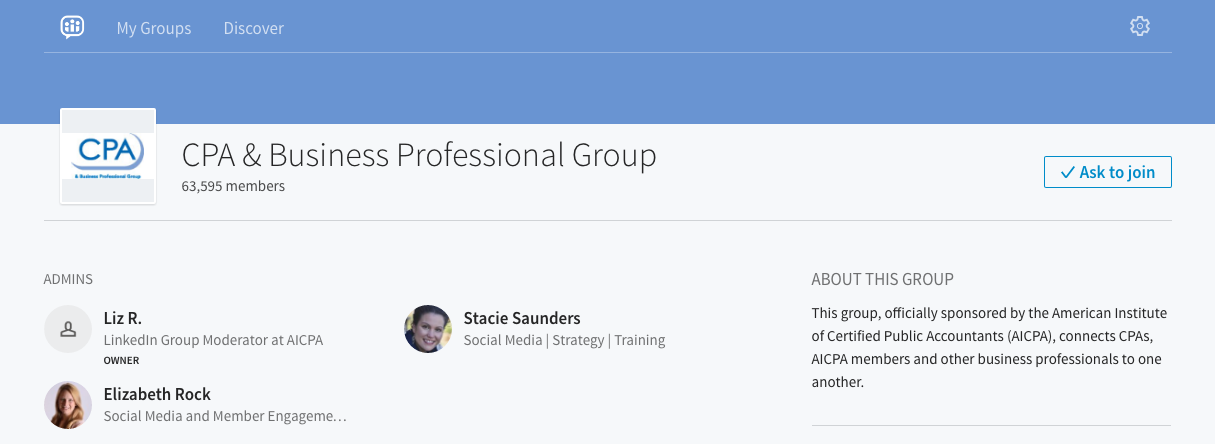
2. Share your company’s content in Groups to increase traffic to your site
Contributing to a discussion will make both your profile and your Company Page more visible, and can also help establish you and your company as thought leaders.
Be sure to provide value and context to your post when sharing—don’t just copy-and-paste the URL. If you know of a blog post or a news article from an external source that fits a discussion, share it with others. Even if the content doesn’t originate from your team, it will contribute to credibility among group members.
Learn how to get even more out of LinkedIn with free social media training from Hootsuite Academy.
3. Engage in Groups by providing insight and commenting on other people’s posts
If all you do in a Group is promote your own content, others will quickly catch on, and may dismiss the value of your content or your brand in general. To avoid this, be courteous to others—after all, there may be many opportunities to learn the skills of the trade from other experienced professionals. Take note of inquiries, and don’t hesitate to share your own experience.
Above all, remember that LinkedIn is a professional network that allows you to build credibility, create a meaningful network, and glean insider expertise from established experts in your industry. It’s a valuable tool in your social marketing arsenal, so make sure you’re using every opportunity it provides, such as its advertising options.




No comments:
Post a Comment