How to Promote Your Blog on Social Media
 Image via Death to the Stock Photo
Image via Death to the Stock PhotoYour business has taken the content marketing cure to battle decreased organic reach on Facebook, but this doesn’t mean you shouldn’t promote your blog on other social media platforms. Sharing blog posts on your brand’s social channels can help draw in new readers for your blog and offer more value for your existing followers. If you can’t think of ways how to promote your blog beyond sharing links, here are a few more ideas.
How to promote your blog on social media in 10 ways
1. Include a link to your blog on all your social media profiles
Once you set up a blog for your business, the number one step to help promote it on social media is by making it visible on your social media profiles. This might mean updating your existing profiles to include a URL in a visible spot, such as the About Me section; or, if you’re registering a new social media profile, displaying a link to your blog should be an essential step in the process.

If you plan on composing a regular blog newsletter as part of your email marketing strategy, take advantage of various social network tools to boost sign-ups and alert your followers about the newsletter. For example, you can use a Twitter card with a sign-up form to encourage your Twitter followers and visitors to the account to receive your best-performing posts.
2. Schedule Tweets to drive traffic to blog posts
While you can’t give a detailed description of your content in 140 characters, tweeting out a link is a great way to notify your social media audience of a new blog post. Using content from your blog on Twitter has multiple advantages. First, it diversifies your feed and demonstrates authority in your area of expertise in the way retweeting content from other sources doesn’t. For new followers, Tweets advertising blog content can inform them that your business has a blog, and encourage them to check it out. For the rest of your audience, your brand’s Twitter account can act as a sort of social media RSS feed: by seeing these Tweets, users will know you have published a new blog post.
Many content management systems have the option to install a plugin that automatically tweets out the newest post’s headline, followed by a shortened link to the content. While this may be a useful tool to save time, it could hurt the amount of referral traffic you get from Twitter. Automatically sent messages are easy to identify, and therefore, easy to dismiss. In order to promote your blog posts on Twitter, the best practice is to compose and schedule Tweets in advance. Doing this allows you to write Tweets strategically, including all the necessary elements, such as hashtags, @mentions, photos or videos, to drive maximum engagement and clickthrough rates. Finally, remember to shorten your blog post URLs to capitalize on the character limit for a pithy description.

If you keep track of your social media content—by means of a content calendar, for example—you can also evenly distribute the number of Tweets you send to each of your blog posts to maximize visibility of your best-performing content. This can be a good strategy to help boost traffic to older blog posts as well, especially if they house “evergreen,” or universally relevant, content.
3. Schedule Facebook posts
While Tweets only have enough room to house a short quote or a sneak peek of your blog content, Facebook allows for more creative ways to promote your blog. Previous studies by the network’s specialists showed that storytelling posts from brands have a tendency to outperform announcements and more straightforward promotional material. Nowadays, with Facebook’s algorithm discouraging the use of over-promotional tactics altogether, it’s essential to display the value add of the promoted content right away.
As with Twitter, the best practice for promoting your blog on Facebook is to schedule posts in advance. Be careful not to post the same content to both Facebook and Twitter at the same time, to avoid the risk of appearing spammy to those users who follow your accounts on both networks. If you choose to promote the blog post on both channels, adjust the messaging to suit the format.
4. Highlight blog content in Pins
Pinterest is often overlooked by marketers when it comes to promoting written content, since Pins are anchored in images. In reality, Pins can function similarly to a header image for your blog post: they are a visual element that teases the value of the written content. Iconic media industry players, such as the New Yorker and Vanity Fair, have a very active Pinterest presence—so your blog can, too!
In addition to being a great tool for business, Pinterest offers a great platform to organize your blog content by theme. You can create separate Pin Boards for commonly discussed topics on your blog: for example, Hootsuite blog’s content can be divided into the general themes of social media skills and how-to’s, strategy guides, and industry news.

To make the most out of your blog content on Pinterest, make sure Rich Pins are enabled on your website or blogging platform. The particular type of Rich Pin you should pay attention to is “article”—this includes more information, such as a longer description, into your Pin.
5. Share blog content in LinkedIn groups
While LinkedIn publisher offers its own platform to host written content, promoting blog posts on LinkedIn by re-publishing them on the network is not recommended. While this does help content potentially reach new audiences, it takes the traffic away from your blog—and that’s where you want the majority of your visitors to go. If you want to have a presence on the LinkedIn publishing platform, select a few blog posts to repurpose, and include links to the original source—your blog—at the beginning and end of the copy.
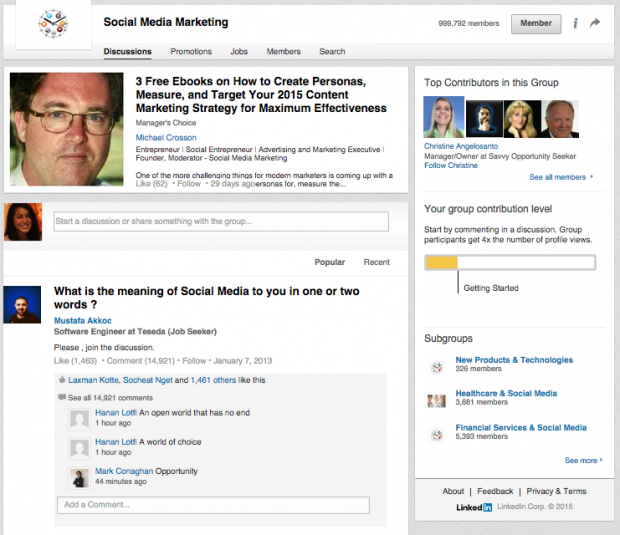
The best way to promote your blog on LinkedIn is by sharing content in relevant LinkedIn groups. Find LinkedIn groups that are relevant to your industry, as well as the topics you discuss on your blog, and join the discussion. Be careful not to overdo it on the promotion side—no one likes a conversation partner whose sole purpose is to get the eyeballs on their website. Leveraging blog posts in relevant discussions with fellow professionals can serve two purposes: it will drive traffic to your blog, but, perhaps more importantly, it can establish you and your business as a thought leader in your field.
6. Promote blog content in Google+ communities
Similar to LinkedIn groups, Google+ communities connect groups of users who share a common interest. The difference is that, while LinkedIn’s professional nature presumes a certain level of expertise or experience in the subject matter, Google+ communities invite enthusiasts of all levels and backgrounds—which is why it’s important to share your content with them to increase reach and diversify your audience.

If you haven’t used Google+ communities before, you can check out the most popular groups, as well as search for a community on the main page. When you find the community that shares your interests and expertise, you may ask to join the community by clicking the red button at the top. The moderators then send you an invite, and you can start posting. The same rules for LinkedIn groups apply here—provide value, don’t spam, and post in moderation.
7. Leverage Twitter chats to get new blog visitors
While we’re on the topic of networking with fellow professionals and users interested in your field, we have to mention Twitter chats. The microblogging network is a great platform to connect with people in real-time, and track the conversation with the agreed-upon hashtag. Plus, Twitter chats are public forums, so all the Tweets sent out during the conversation are easily searchable for other users.
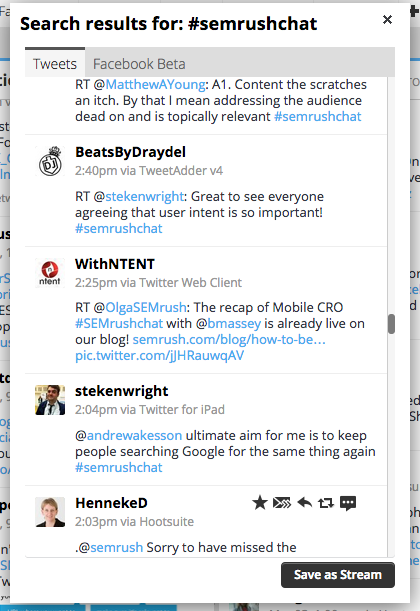
Thus, if you’re hosting or participating in a Twitter chat, you can include shortened links to your blog to illustrate a point. Since Twitter messages are limited by character count, elaborating on a topic with a blog post won’t be seen as a faux pas. And, thanks to the public nature of the chat, the link can be seen by Twitter users who are not part of the discussion—but they may still be intrigued by what you have to say.
8. Host a Google Hangout

If you’re looking for a more personal way to connect with the readers of your blog, you or your writers should consider hosting a Google Hangout. Choose a topic that resonates with your audience the most—for example, from a blog post that receives a lot of pageviews and social shares—and invite your readers to discuss it in greater detail, and in real-time. In addition to the blog post that served as main source of inspiration for the Hangout, these discussions give you a chance to promote blog posts that touch upon the same topic.
9. Use forums to share blog content
Most people read blogs to find an answer to a question, or a solution to a problem they might be having—this kind of thinking should already be helping you find inspiration for your blog. What if you stayed one step ahead of the search, by actively seeking out people who might benefit from your blog posts? You can do this by establishing an active presence on Internet forums such as reddit and Quora. You can find your target audience by subscribe to subreddits or Quora topics relevant to your field.

Most Quora messages are written in form of a question, which lends itself to sharing pertinent information—such as a blog post, for example. Answer the user’s question first, and offer a link to the blog as an example of further reading material.
10. Create social media campaigns to get users stoked on your blog
Give people more reasons to visit your blog by creating social media campaigns specifically for the blog, or including the blog as a necessary stage for your campaign. For example, if you are planning a campaign that involves around user-generated content, add extra incentive for your participants by highlighting the best entries on your blog.

Since you have the power to decide what kind of content goes on the blog—whether it’s short or long written posts, image-heavy posts, or videos—your business can use the platform itself to host the bulk of the campaigns. We launched our latest Halloween campaign on the blog to give visitors easy access to all the images of re-imagined social horrors in one place. So much effort went into making this campaign, we also wanted to give our readers a behind-the-scenes look at everything that goes into an idea of this scale. The freedom of formats on the blog allowed us to write a follow-up #SocialNotScary video post.
섹스코리아 VS 소라넷
ReplyDelete소라넷과 한때 최고의 어깨를 나란히 했던 “무료야동” 아시나요? 최고의 무료 뽀르노 사이트 추천 합니다 날마다 새로운 야동으로 업데이트 되는 최신 “야설” 한국야동 “일본야동” 중국야동 베트남야동 서양야동 백마야동 득실거리는 사이트를 찾았습니다 예전 “섹스코리아” 운영자가 다시 운영 하는 사이트 라고 합니다 믿고 방문해도 좋을 듯 합니다 매번 뭣좀 볼려면 끊기거나 버퍼링 생기는 그런 사이트 아니고 자체 서버로 서비스 하더군요 품질좋고 최신 뽀르노로 가득 합니다 강추 사이트 www.sexkorea.tv